Some people prefer not to display the label count in their blogs as it looks a bit unprofessional. So ,If you are using blogspot and thinking to remove the label count from the label, you can follow the following steps
1. Login Blogger.com with your user name and password
2. Go to “Template”
3. Click “Edit HTML”
4. Tick the “Expand Widget Template”
5. Find this word “(<Data: label.count />)” and delete it (you can use ctrl + F to find). Or as an option you can also delete the entire line as shown :
2. Go to “Template”
3. Click “Edit HTML”
4. Tick the “Expand Widget Template”
5. Find this word “(<Data: label.count />)” and delete it (you can use ctrl + F to find). Or as an option you can also delete the entire line as shown :
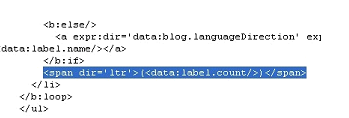
6 Now preview your template and save it . You are done !








0 comments:
Post a Comment